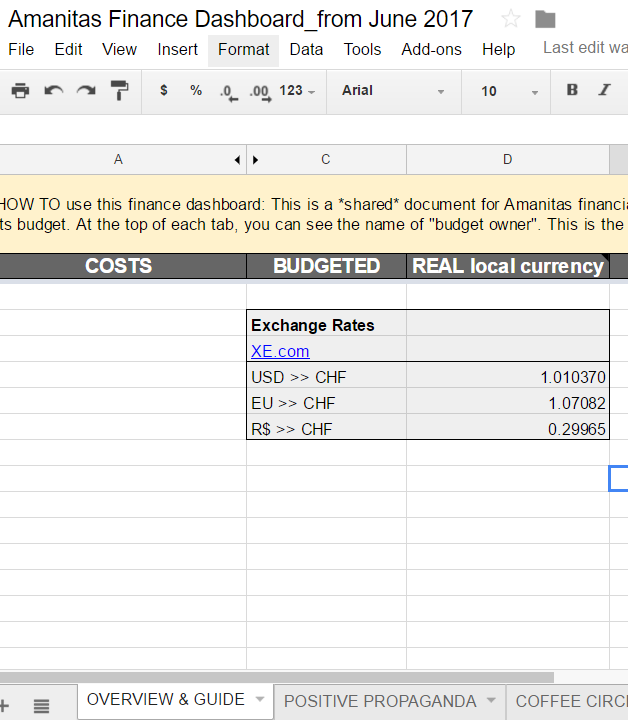Invoice Documentation & Reimbursement Process
After the decision on the amount of an invoice has been made (in accordance with our governance process, see above), please follow this invoicing / reimbursement process:
Add a budget line with the agreed amount in our Amanitas Finance Dashboard
in the corresponding team budget tab, where each team manages their budget
in a specific project tab, which the cost is associated to (i.e. a retreat)
If you are unsure under which tab to list a cost, ask the Arc of Collaboration team.
2. Create invoice with automatic software or use this template
3. Send invoice to Öbu via Jeronimo at [email protected]
Address:
Öbu Sonderprojekt ThinkPact
Uraniastrasse 20
8001 Zürich
4. In the Amanitas Finance Dashboard, update the status of each budget line in the column "status" to "invoice sent".
This is very important so that we can have an easy overview of what invoices are still open or unpaid!
IMPORTANT: every cost submitted must also be tracked in the Finance Dashboard!
€€ $$
ATTENTION TO CURRENCIES: This is an international project, so we are dealing with many currencies. Please always add your budget lines in the originally currency you paid in.
In the budget overview tab, we have a standard currency conversion, which we are using for all budgets, to keep our numbers consistent. Please directly use that field (not the rate in it) when making conversions, so we can easily adapt it for the whole board at once.